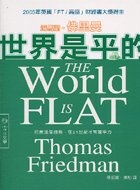Thursday, November 5, 2009
Session 8: Supply Chain Management
This video shows the consequences/results of poor supply chain management and coordination. It also summarizes how SCM systems can help minimize these negative results.
This video shows how SCM systems can enable real-time coordination and communications between the members of a supply chain. This can take place through intranets, extranets and portals.
Merchandise buyer > vendor > distribution center > factory > lizard skin supplier > lizard (蜥蜴)
Here are more videos of supply chain processes which can be enhanced through the use of information technology. (log-in required)
Thursday, July 30, 2009
Assignment 2 Marks and Final Exam Revision Materials
The Assignment 2 marks are now posted on SOUL for those who have submitted online. The marks have also been e-mailed to those groups who only submitted via the enrollment centre counters. The average mark for the class is 62.5.
Please note that model answers for all the tutorials have been updated under the "General Documents" folder.
Seventeen (17) multiple-choice (M.C.) review questions have also been uploaded to help you revise the important keywords you need to know. To take the M.C. test, click on "Question Bank" button on the left-hand menu after you visit our course web site ("My Courses").
Tuesday, July 14, 2009
Assignment Two Submission
You can submit the group project in two ways:
- Upload the report to SOUL. Only one group member needs to upload the report. Make sure there's a title page that clearly indicates the names and IDs of all group members, plus the e-mail addresses of the group leader.
- Submit the printed report to any of the Enrollment Centres listed in http://hkuspace.hku.hk/programmes/prog.php?action=learning_centres&content=eng.
- I will return your graded marksheet to your group leader via e-mail and/or through SOUL on or around 28-July.
The marking criteria will be: Content (60%), Organization and formatting (10%), Analysis of issues and originality (10%), Site map and sample web pages (20%).
Saturday, July 11, 2009
Assignment One Statistics
I truly enjoyed interacting with you thru this online medium. Thanks for sharing your thoughts, opinions and examples ! I learned a lot from you all.
In the left-hand menu, I have placed two asterisks (**) next to some of the most well-written blogs by your classmates. For Question 5, here are my model answers:
How does our sample MS ACCESS database observe the following design principles ?
* Divides your information into subject-based tables to reduce redundant data.
Our information is divided into two tables - Product and Supplier. Each table is strictly about one subject only. For example, information about the supplier is not mixed or combined with a product record. The product record only contains the "Company ID" which can be used to look up further information about the supplier in the Supplier table. In this way, redundant (or repeated) data is reduced because the supplier's name, address, phone no. and so on are stored only in one location. This data is also easy to maintain as it only needs to be updated in one place.
* Provides the database management system (e.g. ACCESS) with the information it requires to join the information in the tables together as needed.
The product record contains the "Company ID" field which can be used to look up further information about the supplier in the Supplier table. This field allows related information from both tables to be easily joined and combined.
* Helps support and ensure the accuracy and integrity of your information.
The primary key field ensures that no two customers have the same ID; no two suppliers have the same ID. Each field is also restricted to a single data type, so it's impossible to enter a non-numeric value in a numeric field, and it's impossible to enter a non-date value in a date field, etc. This helps maintain the accuracy and integrity of information.
* Accommodates your data processing and reporting needs.
The Report Wizard offers a user-friendly interface for designing customized reports. Users can select the source of data, the fields to include, the grouping levels, the sort sequence, layout and so on.
Monday, July 6, 2009
Session Nine
Wife Blows MI6's Chief Cover on Facebook
Cybercrime Spreads on Facebook
Kaspersky Lab Detects New Worms Attacking MySpace and Facebook
Some articles regarding ethical issues:
Village mob thwarts Google Street View car
Naughty Foxy reveals lax Hong Kong Police procedures on confidential documents
Some links shown in class:
Google Street View
Case Notes from the Privacy Commissioner's Office
Tuesday, June 30, 2009
Session Eight: Supply Chain Management
This video shows the consequences/results of poor supply chain management and coordination. It also summarizes how SCM systems can help minimize these negative results.
This video shows how SCM systems can enable real-time coordination and communications between the members of a supply chain. This can take place through intranets, extranets and portals.
Merchandise buyer > vendor > distribution center > factory > lizard skin supplier > lizard (蜥蜴)
Here are more videos of supply chain processes which can be enhanced through the use of information technology. (log-in required)
Thursday, June 25, 2009
Session Seven Examples
- Try any one of these decision support systems and describe two examples of decisions which they may help to support. For each decision, describe whether the decision would be made by operational, middle or senior management levels :
- Break-even Calculator
- Online Customer Lifetime Value Calculator (right-click to download the spreadsheet)
- Hong Kong Yellow Pages Online Map
- HSBC Mortgage Planner
- For the last part of our web page development lab exercise, you will try to create an online form where customers can submit online inquiries. The model can be found here.
Thursday, June 18, 2009
Session Six Announcements
The due date for Assignment One has been moved to 25-June instead of 18-June.
The due date for Assignment Two will be moved to 21-July instead of 14-July.
Here's the marking scheme for Assignment Two:
- E-Commerce Plan - 40%
- Sample Web Site (site map and sample pages) - 15%
- Proposing New Information Systems - 40%
- Formatting, Organization and References - 5%
A site map provides an overview of the major sections and pages in each section of the finished web site. A good reference you can use would be Apple's site map.
You only need to develop at least 5 prototype or sample Web pages, these could be the home page plus the starting page in each of the major sections. For the rest of the site, it would be enough to indicate the titles of these sections or pages in your site map.
Here are some existing businesses whose e-commerce strategy you may use as a model for your e-commerce plan. These are suggestions only, feel free to be inspired and learn from what they're doing right now, and also offer improvements on their strategy. You are also free to find and share your examples with us on this blog !
- Business 1: Invest in Hong Kong, Discover Hong Kong, Welcome to Taiwan
- Business 2: Spotlight, Ikea, B&Q
- Business 3: Stonyfield Farm Yogurt, Yoplait
Session Five: Database Reporting Exercise
Here's a quick summary of the steps in our database reporting tutorial:
- The database used in our exercise contained two tables called Product and Supplier. The fields in each table, plus the primary key for each table, are shown below.
- Create a new report using the Report Wizard method.
- Select the fields to be included in the report. From the Product table, choose Product Category, Product Name, Selling Price, Quantity on Hand and Reorder Level. From the Supplier table, choose Company Name - this is the name of the supplier for that product.
- Group the report according to Product Category.
- Sort the data in each product category by Product Name.
- Choose a layout and page orientation for the report as shown below.
- Give the report a name - "Inventory Status by Product Category".
- Click "Finish" and you will see a preview of your report.
- You may also produce another report - "Inventory Status by Supplier Name" - using the same steps, except the report should be grouped by "Company Name" (the name of the supplier).
- Here's what the report (grouped by Company Name) would look like:









Saturday, June 13, 2009
Session Five: NVU Tutorial Videos
Part 1. Modify Web Page Title and Test Your Page Within the Web Browser
Part 2. Set the Navigation Menu As Hyperlinks to Other Pages
Part 3. Set a Hyperlink to a Location Within the Same Page (Product Page)
Friday, June 12, 2009
Session Five: Assignment One Question
"Relational databases organize data into tables, where each table contains lists of rows and columns similar to a spreadsheet. Each table strictly contains information about one kind of object only."
"In a simple database, you might have only one table. For most databases you will need more than one. For example, you might have a table that stores information about products, another table that stores information about orders, and another table with information about customers. In a relational database, we do not mix information about two different objects (e.g. orders and customers) in a single table."

"There are two basic principles behind relational database design. The first principle is that duplicate information (also called redundant data) is bad, because it wastes space and increases the likelihood of errors and inconsistencies. The second principle is that the correctness and completeness of information is important. If your database contains incorrect information, any reports that pull information from the database will also contain incorrect information. As a result, any decisions you make that are based on those reports will then be misinformed."
"A good database design is, therefore, one that:
* Divides your information into subject-based tables to reduce redundant data.
* Provides the database management system (e.g. ACCESS) with the information it requires to join the information in the tables together as needed.
* Helps support and ensure the accuracy and integrity of your information.
* Accommodates your data processing and reporting needs."
(Reference: http://office.microsoft.com/en-us/access/HA012242471033.aspx?pid=CH100645691033#Good)
Think of the small database we used in our lab exercise - Products and Suppliers. Briefly describe how this database observes any two of the four design principles outlined above.
Thursday, June 11, 2009
Session 5: Database Reporting Tutorial
Here's a sample passenger itinerary from an online database.
Session 4: Review of Last Week's Tutorial
Part 2. Add Text and Images to the Page Layout
Part 3. Add Background Image to Table Cell
Part 4. Remove Page Margins and Table Borders
Saturday, June 6, 2009
Session 4: Assignment One Question
Explain your reasons, for example, you can describe how well the effective example takes advantage of the Internet's properties (e.g. interactivity, personalization, greater hold on user's interest). For the ineffective ad, you may describe how you can improve on it.
NOTE: You are free to use your own examples, or any of the examples I shared with you in class or in the class blog.
Thursday, June 4, 2009
Session 4: Additional Lab Exercise Instructions
Instructions for removing the top margin and left margin (extra white space on the top left corner) on a Web page:
- Switch to the HTML tags view in the NVU editor. Then right-click on the <BODY> tag so you can edit its properties.
- When you right-click on the tag, a shortcut menu will pop up. Click on "Advanced Properties".
- Enter two attributes and set their values according to the instructions below.



- Right-click on the table cell that will contain the background image made of dots. Select "Table Cell Properties" from the shortcut menu.
- Click on the "Advanced Edit" button to edit the properties of the table cell.
- Enter the attribute called "background" and set its value to "images/dash.gif".
NOTE: Your web page must be SAVED into the "championzone" folder that contains the "images" folder in order for the dots image to show up properly.
Session 4: Internet Marketing
- Lenovo's Sponsorship of Beijing Olympics (brand-building)
- Cathay Pacific Airways (blogs, Facebook, Twitter, YouTube)
- Samsung WB550 Camera (online community)
- Rich Media and Online Video gallery (interactive advertising formats)
- Direct2Dell (corporate-sponsored blog)
- Search Engine Marketing thru Google AdWords
- Canon Blogs Sponsored by Canon and Built by Canon Users (online community)
- Dilbert comic strip (blogs, RSS, widgets)
- Mingpao newspaper, Yahoo headlines (RSS subscription)
- McDonalds' McCafe Your Day Competition and McCafeYourDay on Twitter
- Lady Dior short film starring Oscar-winning actress Marion Cotillard (total of four films to be released online in the next two years), with clues to the mystery on the handbag's Twitter page. The movie trailer is shown below.
Session Four: Lab Exercise
 View the Championzone web site
View the Championzone web site Tuesday, May 26, 2009
Session 3: CRM Links and Examples
Videos from Microsoft CRM
http://www.democrmonline.com/
Videos from SugarCRM (registration required)
http://www.sugarcrm.com/crm/demo/sugar-suite.html
Monday, May 25, 2009
Assignment One Reminders
If there's anyone who has difficulty meeting this deadline, please let me know now. Those who have not yet sent me their blog URL, please do so A.S.A.P. The earlier you post your answers, the earlier I can give you my feedback and hopefully, help you to improve your work.
Hope you all have some free time to relax and enjoy the Dragon Boat Festival this week (and also post your blog updates) ! Add oil !!!

Video Tutorial on NVU Software
For our first lab session, it would help if you view this video tutorial on using NVU before coming to class.
Saturday, May 23, 2009
Session 3: Assignment One Question
- List the customer data elements generated when a customer interacts with an airline by (a) making a reservation, (b) using frequent flyer miles, and (c) completing a flight. How does information from CRM improve these interactions ?
- What are the benefits of integrating the sales, marketing and customer support function using a single software pacakge and a centralized database ?
Saturday, May 16, 2009
Web Page Development Software

We'll be starting our lab sessions in the first week of June. Just want to share with you that the software we'll be using to build web pages is called NVU and the version we're using is 1.0.
NVU 1.0 is free software that you can also download and use at home. By the way, you can use any web page development software tool outside of the lab, as long as the pages you create on it are your own original work.
For those who are interested, you may download NVU 1.0 from:
http://www.net2.com/nvu/download.html
Assuming that you're on a Windows machine, you should download the Microsoft Windows - Full Installer (.exe) version.
Session Two: Assignment One Question

Visit the SAP Small Business web site.
Scroll down the page and click the "View the Demo" link under the "Inventory and Operations" section.
The demo will launch within your web browser. There are 4 tracks in the video. You only need to view Track 1: Introduction and Track 2: Automate the Order-to-Delivery Process.
Answer the following questions after viewing the video:
- Which departments within the company are integrated within the Order-to-Delivery process ?
- Which steps are included in the Order-to-Delivery process ?
- What factors would you consider when deciding whether ERP is suitable or not for a small business ?
Thursday, May 14, 2009
Session 2: Enterprise Resource Planning
SAP ERP demos (Order to Cash, Accounts Payable Invoice Mgt)
Open Bravo ERP demos
Friday, May 8, 2009
Session 1: Assignment One Question
Think of a business or organization that you admire, then describe two examples of how that business is supported by information systems. For example, do they use it for operational excellence ? Or do they use it to create new products and services ?
Here's an example of how information systems are used in warehouse management.
Looking forward to your posts !
Thursday, May 7, 2009
Welcome to Our Class !
Hope that we can interact and learn from one another in this small corner of cyberspace.
You can also take a look at what we have done in the previous term.
Session One - We Are In Class Now !!!

Here are some interesting links shown in class:
- Google Insights for Search (Environmental Analysis)
- The Future is RFID (YouTube)
- Customer Intimacy and Support (Citibank Singapore)
- New Products and Services (Apple's App Store for iPhone)
- Marketing Campaign Management (SugarCRM)
- Sample Intranet (Knowledge Mgt)